Starting RigVe Server
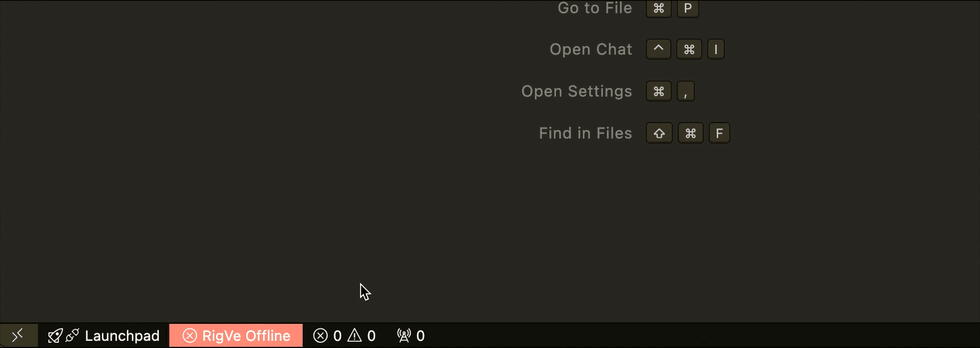
- Locate the RigVe Button
- In Visual Studio Code, check the RigVe button on the primary side of the status bar.
- Start the Server
- Click the RigVe button to execute the command that starts the server.
- Confirm Server Activation
- Once the server has started successfully, the status bar color will change from red to its default color, indicating that the server is running.
Your RigVe Server is now active and ready for use. 🚀
Warning
Remember to start the Rigve server, if not diagrams will not be generated.