Generating a Nassi-Shneiderman Diagram
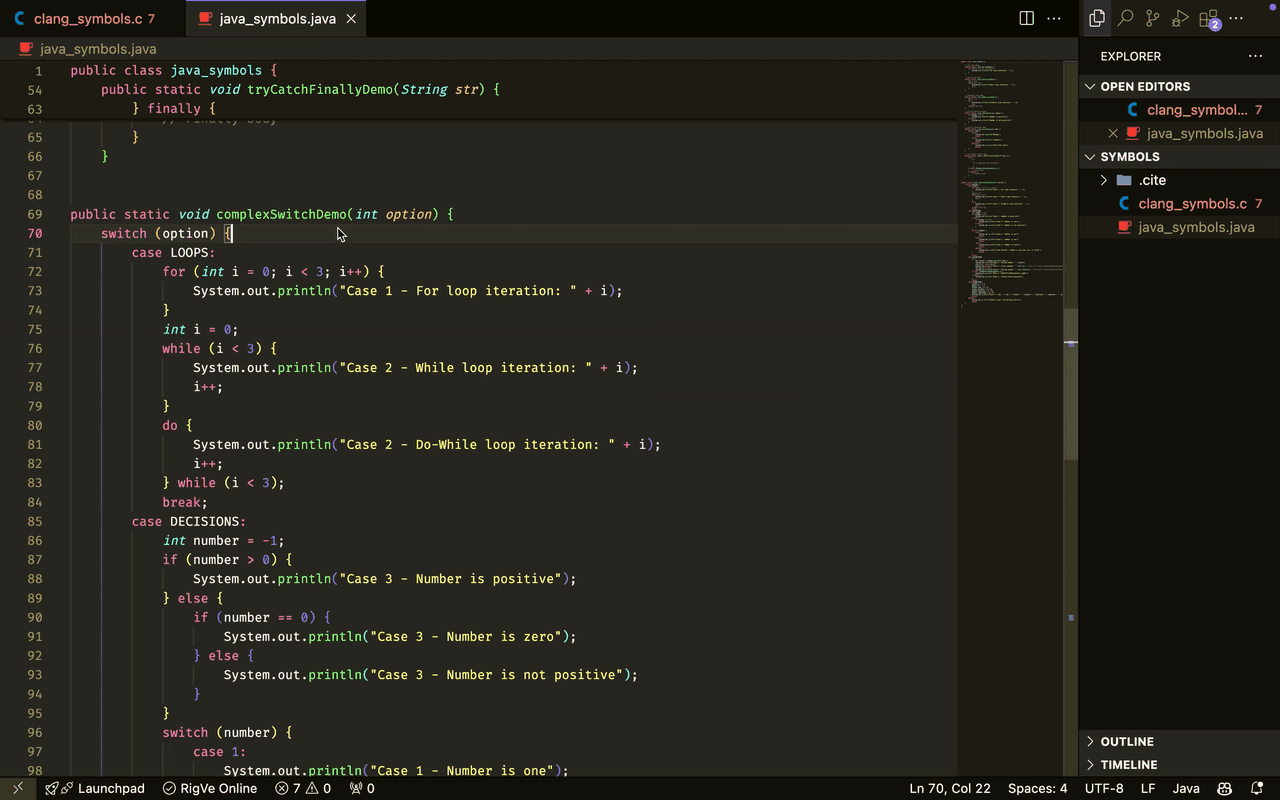
Follow these steps to create a Nassi-Shneiderman Diagram in Visual Studio Code:
- Select the Target Method or Function
- Identify and select the method or function name for which you want to generate the diagram.
- Open the Context Menu
- Right-click on the selected method or function to open the context menu.
- Choose the Diagram Option
- From the menu, select "Open NS Diagram".
- View the Diagram
- A new tab will open within VS Code, displaying the Nassi-Shneiderman Diagram for the selected method or function.
Your diagram is now ready for visualization and analysis! 🚀